A project roadmap is a strategic visual summary that outlines key aspects of a project, including timelines, milestones, deliverables, and resources. It provides a high-level overview, allowing stakeholders to understand project progress and dependencies at a glance.
Thank you for reading this post, don't forget to subscribe!Project managers are required to manage multiple processes; therefore project timeline excel template for the project manager is now prepared; which covers all the aspects of planning and ensures the successful accomplishment of the most challenging and bigger projects on time.
What Is Project RoadMap?
It’s a diagram illustration-based template that represents a complete project plan over the proposed time period. We can also say that an executive overview of the project plan includes objectives, tasks, milestones, timeline, and deliverables.
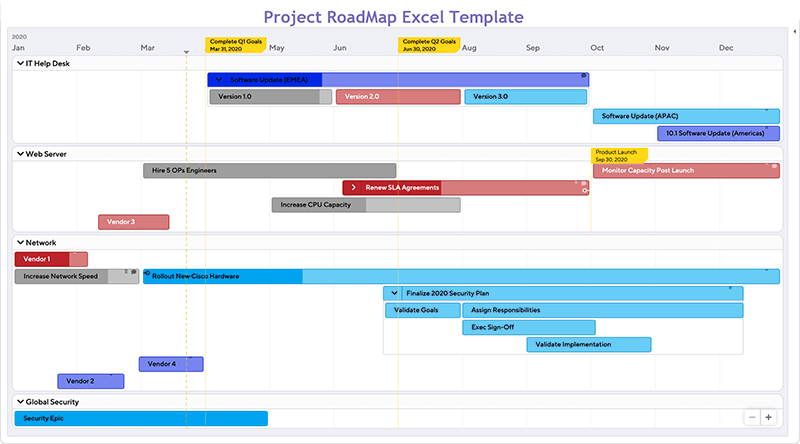
This template helps project managers quickly review project status and currently running tasks.
Furthermore, a roadmap is a communication reference that helps you to keep your project on track during a project lifecycle. It helps team members to concentrate on priority-based tasks and remainings.
Probably, splitting up tasks in your project team and then tracking is also possible through this excel spreadsheet; and any time changes in the schedules and plans can make.
What Does A Project Roadmap Include?
There are a few points that make a roadmap effective;
- It must have brief details of project goals
- The project timeline must be included
- Project task list and deliverables headings
- Work breakdown structure or work plan is essential
- We can also highlight high-risk factors
- Another factor is dependencies that should be included
Project Roadmap Used For?
- This roadmap helps to quickly understand project plans & goals
- Helps to fulfill stakeholder’s and client’s requirements
- It helps team members to share their understanding across the company that how we can achieve our project goals
- This template helps to build the communication plan
Types of Project Roadmap Template Excel
Here are we discuss the most popular excel roadmap templates that are used in vast sectors;
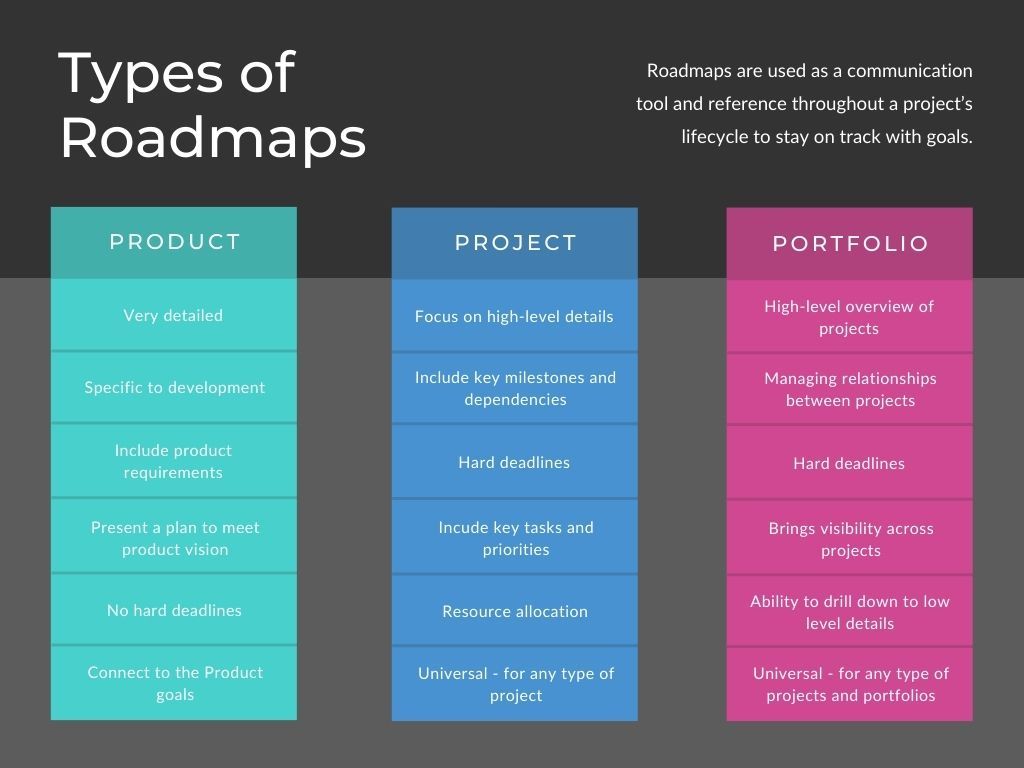
Project Roadmap Template
Some Keypoints of the Project Roadmap are;
- The entire process of project management and tracking is made simpler through this template.
- Finance management and project budgets, as well as earned value from the project all important features, are part of this template; therefore if any project is crossing the budget, it can track instantly.
- Inventory management is possible through this excel sheet, and therefore holding costs can reduce.
- Some areas which require immediate attention can view through this template and production is diverted towards it.
- It is easy to share among the team and therefore better communication.
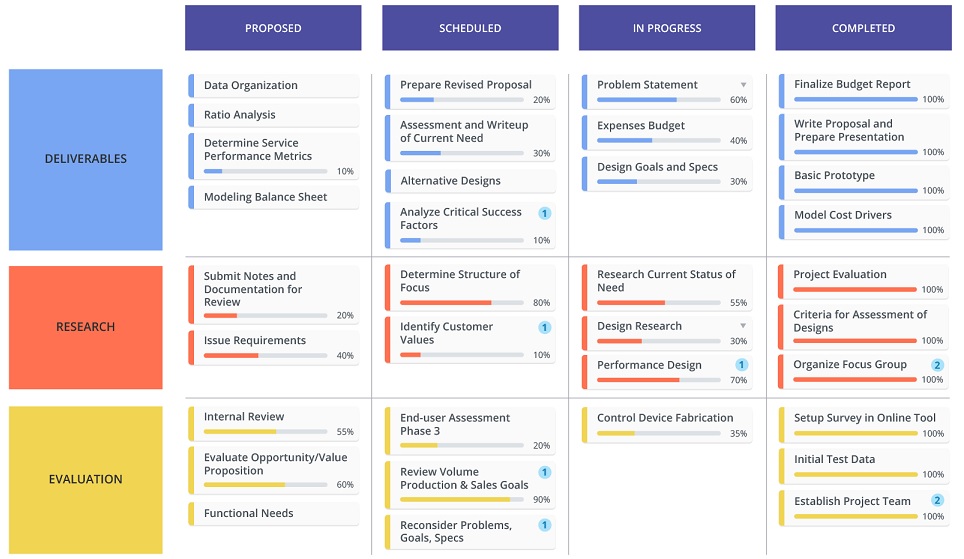
Whenever any change is made, it must make clear to all the team members and this is possible through this template.
Project managers are now able to properly concentrate on planning and production; rather than worrying about any confusion in the project team.
Review: To-do list action planning | Project Timeline Template Excel
Product Roadmap Template
A product roadmap is an excel template to help us to illustrate our product plan, goals, missions, objectives, achievable, etc. In this process, we make plans and strategies to achieve where we want to take our product.
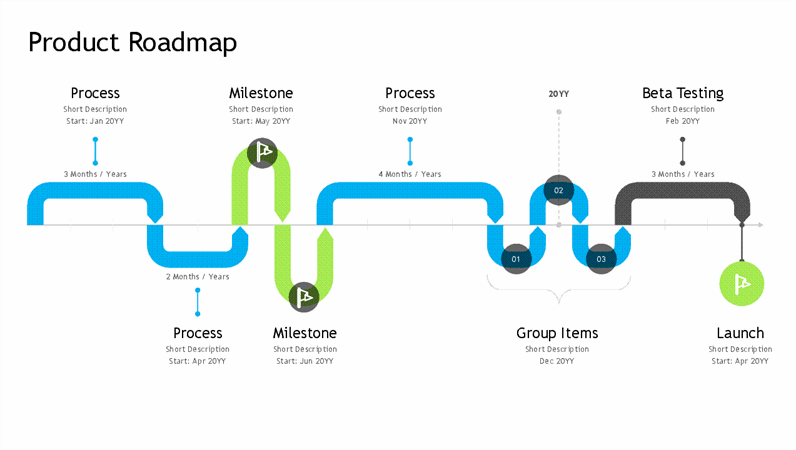
This product roadmap helps team members to keep their product plan on track to achieve their desired outcomes because this tool provides strategic and operational directions.
Portfolio Roadmap
A project portfolio roadmap gives us a high-level overview of the project, helps in managing relationships within the projects, tells us project deadlines or task deadlines and due dates, and brings visibility across the projects.

It has also the ability to drill down to low-level details and works for all kinds of project plans.
Agile Roadmap
By using an Agile roadmap, a product team can visualize the future product status, progress, and release. Besides this, the roadmap has unique distinctive i.e; short time periods, software testing it helps to adjust changes during a continuous test, etc.
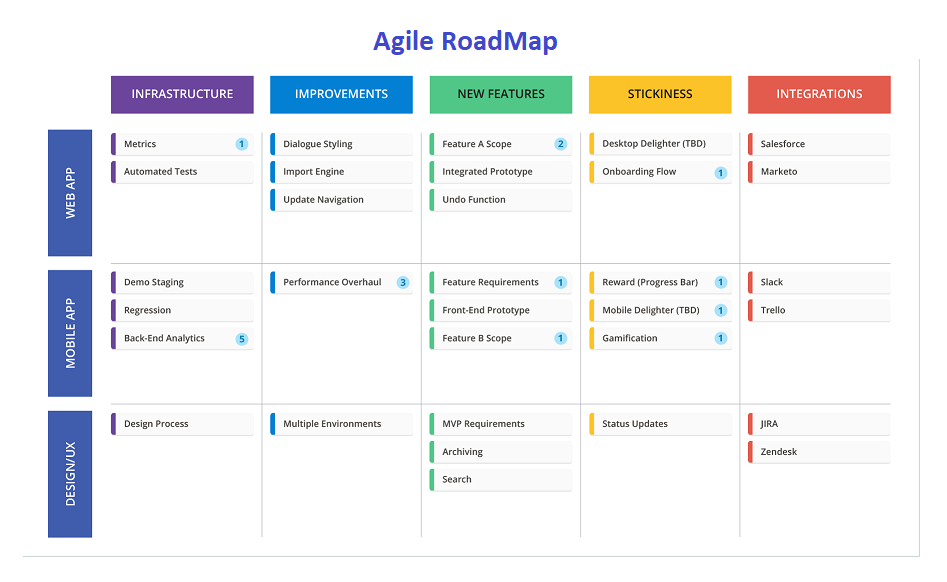
Basically, agile roadmaps are designed in such a way to demonstrate product strategy, how to face changes, how to compete with the competitors, intellectual values as well as product designing and engineering complexity.
Project Strategic Roadmap
It is a navigation map or a compass for your project and business that shows the direction of success.
However, we can say that it is a demonstration that helps users to understand a plan of action that leads toward project long-term goals.
Benefits of Using Excel Project Roadmap Template
Excel is a preferred tool for project roadmaps due to its accessibility, flexibility, and powerful data manipulation capabilities. Teams can use Excel to:
Track Progress: Update and track project phases and milestones with ease.
Visualize Data: Utilize charts and conditional formatting to create a visually appealing overview.
Collaborate: Share the roadmap easily with team members and stakeholders.
Customize: Adapt templates to fit specific project needs without complex software requirements.
Core Components of a Project Roadmap Template in Excel
A well-structured project roadmap in Excel includes several critical components:
Time Frame
Establish a clear timeline that spans the project’s initiation to its conclusion. This timeline should highlight key dates and phases, providing a temporal boundary within which the project activities will occur.
Milestones and Deliverables
Identify and outline the major milestones and deliverables of the project. These are significant achievements or phases in the project lifecycle that indicate progress and completion of key tasks.
Tasks and Activities
Break down each milestone into smaller, manageable tasks and activities. This breakdown helps in assigning responsibilities and estimating timelines more accurately.
Dependencies
Map out dependencies between tasks to identify which tasks must be completed before others can begin. This section is crucial for effective resource and time management.
Resource Allocation
Detail what resources are required for each task or phase of the project. Resources could include personnel, budget, or specific tools and technologies.
Status Indicators
Incorporate status indicators to provide real-time updates on the progress of each task or milestone. These could be simple color-coded systems or more detailed textual descriptions.
Risk Management
Include a section to document potential risks and their mitigation strategies. This proactive approach helps in managing potential obstacles before they impact the project.
Creating Your Project Roadmap in Excel
To create a project roadmap in Excel, follow these steps:
Set Up the Grid: Start by setting up your Excel sheet to accommodate all necessary information. This typically includes columns for tasks, start and end dates, status, and assigned resources.
Use Conditional Formatting: Apply conditional formatting to offer visual cues about the status of tasks, such as colors to indicate whether a task is on track, at risk, or delayed.
Create Gantt Charts: Utilize Excel’s chart features to create Gantt charts. These charts help visualize project timelines and overlap of activities.
Implement Filters: Add filters to allow stakeholders to view specific data that interests them, such as tasks assigned to a particular team member or current risks.
Tips for Maintaining Your Project Roadmap
Regular Updates: Keep the roadmap updated to reflect the true status of the project.
Feedback Loop: Encourage feedback from team members and stakeholders to improve the roadmap’s functionality.
Review Sessions: Hold regular review sessions to assess the roadmap’s effectiveness and make necessary adjustments.
Practical Utilization of Project Roadmap Template in Project Management
the practical utilization of a project roadmap template transcends mere scheduling; it serves as a strategic tool for aligning team efforts and ensuring cohesive progress towards predefined objectives.
A project roadmap lays out the essential milestones and major deliverables that need completion, offering a visual timeline that facilitates clearer communication among stakeholders and team members alike.
Project managers harness the capabilities of a roadmap to present a simplified view of complex projects. This simplicity is crucial when engaging with stakeholders who may not be familiar with the day-to-day operational details but need to understand the project’s trajectory at a glance.
By visualizing the key phases and dependencies, a roadmap enables stakeholders to grasp the impact of project activities on business goals, enhancing their ability to make informed decisions.
Additionally, project roadmaps encourage proactive risk management. By mapping out the project’s milestones and associated risks, project managers can anticipate potential challenges and devise contingency plans well in advance. This foresight reduces the likelihood of project delays and budget overruns, contributing to a smoother project lifecycle.
Resource allocation also becomes more strategic with the use of a roadmap. Project managers can identify critical points where resources must be optimally distributed to avoid bottlenecks.
This level of planning ensures that the project does not stall due to a lack of human or financial resources at crucial stages.
In practice, maintaining a dynamic project roadmap is vital. As projects evolve, the roadmap should reflect changes in scope, resources, or timelines. Regular updates keep all participants aligned with the current state of the project, fostering an environment where teamwork and transparency drive the project toward successful completion.
Thus, the project roadmap is not just a planning tool but a critical component of effective project management, ensuring clarity and coordination across all phases of the project lifecycle.
FAQs About RoadMap
Here are some useful frequently asked questions that help you to understand roadmap working and its types.
What is the Primary Purpose of the Roadmap?
A roadmap is the pathway or guidelines that help team members to understand what to do, how to do and when to do it. So, we can make the roadmap for any type of work, business, and project. For megaproject, where the project completion time is more than 5 years, we should provide communication channels for team members.
What are the Common Types of Roadmaps?
Project Roadmap, product roadmap, agile roadmap, and strategic roadmap are the common type of this tool.
Core Elements of a Roadmap?
Usually, a roadmap has the following core elements:
- Project/Product Goals
- Strategic Plan
- Details of product Key releases and features
- Epics Details
- User’s stories
- Timeline
When To Update Roadmap?
A project plan in the execution phase needs constant improvements and reviews, that is why we need to update the plan according to the situation. So, we have to update the roadmap, but it depends on your work type.
What is the difference between a project roadmap and a project plan?
A project roadmap provides a high-level overview of a project, focusing on major milestones and timelines, while a project plan is more detailed and includes specific tasks and responsibilities.
Can I use Excel for large-scale project roadmaps?
Yes, Excel can manage large-scale project roadmaps effectively, though for very large projects with extensive details, specialized project management software might be more suitable.
How often should I update a project roadmap?
Update your project roadmap at least bi-weekly or as major changes occur within the project. This ensures that all stakeholders have the most current information.





How to I get this Excel template?
can i have a copy of this excel template?
none
Can I get a copy of the template to try to see if it will work for what I’m trying to do?