In project management, different project management systems are used for tracking, monitoring, and controlling the project activities, timeline, schedule, cost, quality, communication, and budget.
Thank you for reading this post, don't forget to subscribe!Key Performance Indicators (KPIs) are the heartbeat of business intelligence efforts, providing a clear picture of performance against strategic goals. KPI dashboards, especially those crafted in Excel, serve as a visual representation of a company’s success factors, enabling managers to make informed decisions.
Project Management KPI Dashboard Template in Excel is helpful during the execution phase of the project. It provides the quickest overview of all project performance indicators. Project managers rely on this information for the successful delivery of the project.
Key Performance Indicator (KPI) Dashboard
This project dashboard shows a graphical illustration of the project facts and figures and statistical data which is based on project performance and current project status. Top management, project stakeholders, clients, and managers can get a complete and brief report in a single glace on dashboard gauges, graphs, and other indicators.
These indications and data help project managers check day by day performance of their working staff, taking right decisions to boost performance and identify or evaluations of risks, issue tracking before these issues become a problem for project excavation or execution.
The key performance indicators are the measurable quantitative values of the project that indicates the completion or success of any activity.
However, the key performance indicators are different for different projects. It varies from project to project. Therefore, it’s the project manager’s duty to define the KPIs for their project.
Every activity of the project has KPIs. Regardless of the activity length and resources assigned to it.
Therefore, the project KPI template isn’t just helpful to project managers. But this template can be used by any team member of the project to visualize the progress and performance of activities assigned to them.
However, it’s really important for the stakeholders to define and update the KPIs for assignments.
Project KPI Dashboard Template Excel
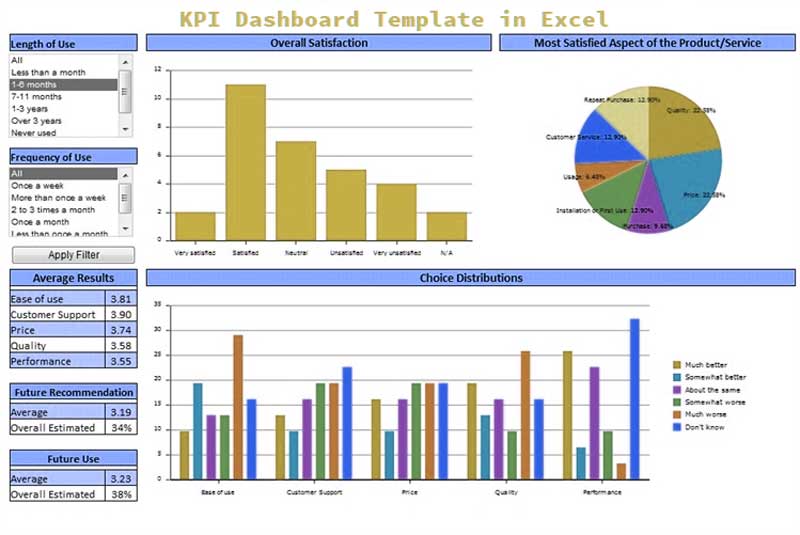
Project KPIs are used for the assessment, tracking, comparison, and controlling of the project. What are the key performance indicators of the project? It depends on the management system adopted for the management of the project in the execution phase.
Most of the projects use Earned value management system and Earned value analysis for the management of project cost and schedule. Therefore, KPIs for such projects are calculated based on planned value (PV), actual cost (AC), and earned value (EV).
Moreover, the key performance indicator in earned value management system are cost variance (CV), scheduled variance (SV), cost performance index, schedule performance index, estimated cost to completion (ETC), estimated cost at completion (EAC), return on investment, and gross profit margin.
There are several forms of project KPI dashboards. Simple KPI dashboards include tracking indicators such as health, timeline, costs, resources, tasks, schedule, issues, and progress.
While the activities section of the project contains information on completed, in-progress, and not-started yet activities.
The issue tracker dashboard and project progress dashboards are also commonly used by project managers.
Review: Project Management Dashboard
How to create a KPI Dashboard Template in Excel
THE project KPI dashboard doesn’t stay static over the period of project execution. The information must present kept on rotating as project activities changes and the project proceeds towards completion.
Therefore, project managers use a “SMART” strategy for the successful identification of project KPIs. Specific, measurable, agreed upon, realistic, and time-based is defined as a SMART strategy.
The SMART strategy helps in the identification of project KPIs to create a project KPI template in Excel;
- Understand project objectives
- Decide project success metrics
- Identify the key stakeholders
- Select an approach for tracking and monitoring the performance
In conclusion, the project KPI dashboard template is like a vision board for project managers to get a quick overview of the project parameters. KPI of the project is defined and displayed as per the choice of project managers that changes with time as the project progress.
Core Elements in Excel KPI Dashboard Template
Here are a few elements that must be included in this excel dashboard;
- Excel Sparklines
- Bars
- Graphs
- Cons
- Pie Chart
- Drop-down list
- Milestones
- Project Timeline
These elements are very helpful in evaluating a project’s performance on the scale of its timeline.
KPI Dashboard Operations
A project KPI dashboard is mostly used by project managers or top management of a company because they can watch and understand the whole picture of a project at a glance.
Some important Operations of KPI:
- Aligned: Project strategic goals and objectives that we want to achieve, must be aligned.
- Attainable: All the data we put in the datasheet must be attainable for every indicator that we choose.
- Acute: It is important to keep users intact on the page and lead them in the correct direction.
- Accurate: It is necessary to keep data accurate in the data flow KPI chart.
- Actionable: KPI data flow results must be actionable.
- Alive: Our KPI Chart must be responsive if our business growth variates the indicator must show variation.
- It is recommended to show critical tasks and other outstandings on this sheet when a user is inspecting the database.
- Before we use any color or other graphical illustration for presentation, we have to set parameters first.
- Language font, bullets, and style are effective to highlight critical Stats.
- Usage of buttons and links is the best presentation practice.
3 Types of KPI Dashboard Templates
There are 3 types of KPI dashboards that are characterized by their functionality:
Strategic KPI Dashboard
This dashboard is specific for top management, stakeholders, and project managers because it provides a professional report as well as provides better monitoring options. Usually, its structure is complex but this dashboard provides brief information on project/business impact on the market for long-term planning.
Analytical KPI Dashboard
This dashboard is used by business or project analysts because it provides analytical and statistical data on projects. After that project analysts conduct an analysis of these outcomes and make a report for project executives. This report and data are illustrated in the form of an overview with charts and graphs.
Operational KPI dashboard
Types OF Project Management Dashboards
There are some major types of dashboards that are used for project management:
Sales Dashboard

The sales dashboard is the basic tool for business management and project management because it not only tells us the number of sales orders but also provides complete analytical and statistical data on sales. This report also includes a performance report on sales.
From this Sales dashboard top management overview the whole sales report by looking at its graphs and charts, they did not need to go through the whole report at every time.
SaaS Dashboard
SaaS dashboards are designed for software houses and their business owner and senior software engineer. Because this tool produced statistical data on user experience or any other software services. It provides brief reports on customers, user experience, bounce rate, queries, etc.
This report helps senior management to take important steps and changes to increase customer experience by reducing bounce rate and increasing profitability by engaging effectively.
Financial Dashboard

Financial Dashboard is the core tool for any kind of business or project. Because this dashboard provides such crucial data on a project that can change a project’s future.
You can get a complete report on Project capital, expenditures (material, human resources), Govt taxes, etc. After that, this dashboard converts them into graphs and charts for the top finance manager and board of directors.
On the basis of this dashboard report, top management takes action, makes plans for future project management.
HR Dashboard
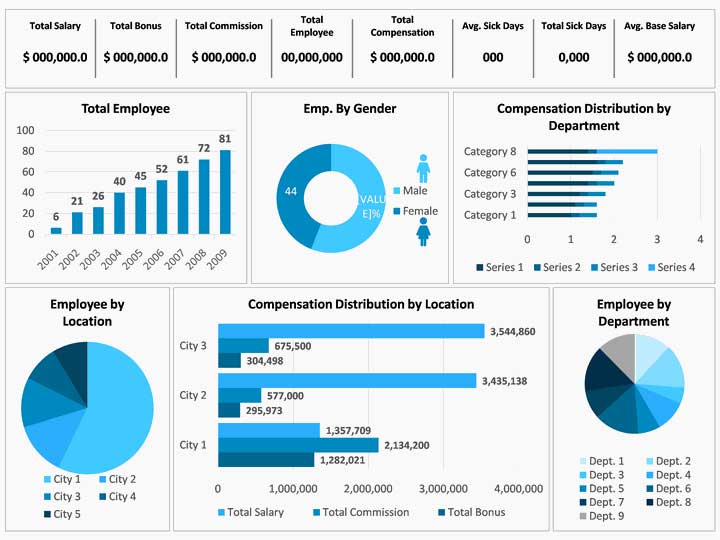
Human resource management plays a core role in project management because it helps us to manage our project managers, working staff, and laborers. This HR dashboard provides assistance to meet the staff’s basic needs by reducing the problems and increasing career growth rate through effective management.
HR managers use this dashboard for recruitment and its tracking by monitoring and controlling as well. With good strategic plans, managers can achieve their organizational goals easily.




