Agile is an advanced project management approach used for the effective management of projects. It’s especially helpful for software development projects.
Thank you for reading this post, don't forget to subscribe!It is different from traditional project management techniques. The more common is related to the level of details, feature-based nature, and ownership by the team.
Traditionally, project plans are consisting of a list of tasks, task durations, and dependencies. These plans are typically based on the assumptions made by the project managers and project teams. However, these plans include predictions about everything about the activities, durations, and responsible persons.
Agile Project Plan
An agile project plan refers to a methodology that evaluates iterations or sprints about how much they can do work by utilizing these sprints.
Agile planning describes which project task is done by which sprint and helps us to make a repeatable method to complete a task. This method reduces cost and time as well as other working staff can take guidance on how they can accomplish a project task.
On the other hand, the agile project plan template helps the project managers to proceed based on the features of the project. Its key focus is on the delivery of features and the iterative information approach.
In an agile approach, assumptions are made in such a way that we don’t know anything about the situation after a period of time in the future.
However, a good guess is generated about the delivery, depending on the priority matrix of the features. Also, the timeframe is estimated based on the functional ability of the project team.

Benefits of Agile Project Plan
The agile project planning approach is much different from traditional project management techniques. There are a few of the fundamental differences are;
The agile project plan is defining the activities, duration, and dependencies based on the project features. Also, it makes assumptions based on features while the traditional system totally based on the assumption made by the understanding of project managers and project teams.
Secondly, the agile project plan gives detailed information about a short timeframe for which the project team can guess the situation such as 2 to 4 weeks. This iteration is repeated several times over the whole project lifecycle.
Moreover, the work in this iteration period is based on the prioritization of features and functional ability of the project team which is called velocity in agile PM. With time situations, priorities, and project team changes.
However, in a traditional project management approach project managers and teams use all the available resources upfront. Make a detailed project plan forecasting all events and risks in the planning stage.
Elements of Agile Project Plan Template
There are four essential components of the agile project plan template.
- The agile project plan template is based on releases and sprints. The release defines the development of new products and the up-gradation of the existing ones. While the iterations of each release are known as sprints. These sprints are based on user stories for a short period of time with detailed information on the work.
- User stories are the responsibilities of the project managers and team. The project team contains a list of assigned tasks. For project managers, gives an overview of the performance and alerts of issues.
- The agile project plan’s key feature is its iterative and incremental nature. All sprints are of equal length and completed based on the same process. This process helps the team to learn about their velocity, hindrances in progress, and capabilities.
- It encourages the project team to actively participate in the project planning and estimation phase.
Phases of Agile Project Plan Template Excel
Here are 7 phases of agile planning that are following;
-
Identification of Agile Product Vision
-
Creation of Agile Product Roadmap Plan
-
Creation of the Agile Release Plan
-
Making of Plan Agile Sprints
-
Schedule Daily Agile Scrum Meetings
-
Agile Iterations Review
-
Agile Iterations Retrospective
In the first phase of agile planning, we identify product vision and scope and that’s it. The second phase includes the preparation of planning, roadmap, and structure of the work plan. After making a specific roadmap for the agile product, we release the agile plan.
Now, we make agile iteration plans that are known as sprints. These sprints need to improve as we did through conducting meetings with the Scrum Master in the 5th phase of agile planning.
These iterations also need review that is based on user experience. Basically, in which we take reviews from working for staff about this process and evaluate risks and issues that are needed to resolve.
The 7th and last phase of this agile product production plan is based on recycling the process if everything in this plan is working accordingly.
SAP Agile Project Plan
Change Management
Data Migration
Designing and Development
Infrastructure
Impact Analysis
Agile Project Scheduling Plan
Here we discuss the complete process of Agile project schedule planning, that will help you to make an agile project plan. There are 8 steps in this agile schedule plan that are following:
Discussion on NEEDS
This first step addresses the goals, procedural needs to make the product dedicatedly user-friendly, and discussion on customer needs and requirements.
Detailing
In this step, we focus on product features & factors, dependencies, manufacturing requirements, and other risk factors that can affect the product delivery process. However, it is recommended to plan those features that have high value with high risk.
Planning Work Required
This step is important because this step is based on team morale and the work progress speed of old sprints. We can join a team in every sprint. Although, keep in mind the current work hierarchy, problems, and available resources.
Stories, Epics & Initiatives
Stories: These are the limited requirements that are planned according to full fill end-user requirements.
Epics: This refers to bigger work that is broken down into small pieces of tasks.
Initiatives: Refers to drafting all epics that have similar goals.
Iteration
It refers to specific work and tasks planned and deployed for a limited time period. All tasks and work have due dates that must be followed. In a SAF structure, iterations refer to building blocks for Agile development.
Adding Stories in Iteration
We need to add user stories to help it gain high-level capacity.
Adding Extra Iterations
You have to add extra iterations to cover all user stories or to overcome less-priority user stories. This step helps you to evaluate the product release time frame.
Plan Sharing
In the last step, we share our plan with team members, clients, customers, and stakeholders and get their feedback, suggestion, etc.
Sprint Planning Process – Agile Project Plan
Here is another planning process that defines the Agile team plan for a new Sprint. There are 8 steps that are following:
Old Meeting Records
In this step, we conduct a meeting on old sprint and their strategies, outcomes, and lesson learned. This helps to break inertia.
Conducting Sprint Plan Meeting
From this meeting, we analyze and gain data that helps us to make a product release plan and updates on the previous sprint, any changes that are needed, adding new features, etc.
User Stories Detailing
Always focus on User stories detailing that helps to make plan or task better and according to user requirements.
Breakdown User Stories Tasks
Now it’s time to break down user stories into small pieces of tasks.
Assigning Tasks
After making tasks now you can assign them to team members and set rules and RACI.
Write Down the Tasks
Scrum master writes down the task list on a big screen whiteboard where all team members can watch them. However, the current sprint includes the latest user stories that must be top of the line.
Task Progress Tracking
Now, it’s time to track progress on the task. Each team member will submit their daily task report to the scrum master. Or update on any progress tracking template. After that scrum master will analyze how the task is completed, right or wrong, in time or not.
Tracking with Burndown Chart
A Burndown chart helps to show how much time and resources have been consumed and remaining, task status, behind the schedule or ahead, etc.
Create an Agile Project Plan in Excel Template
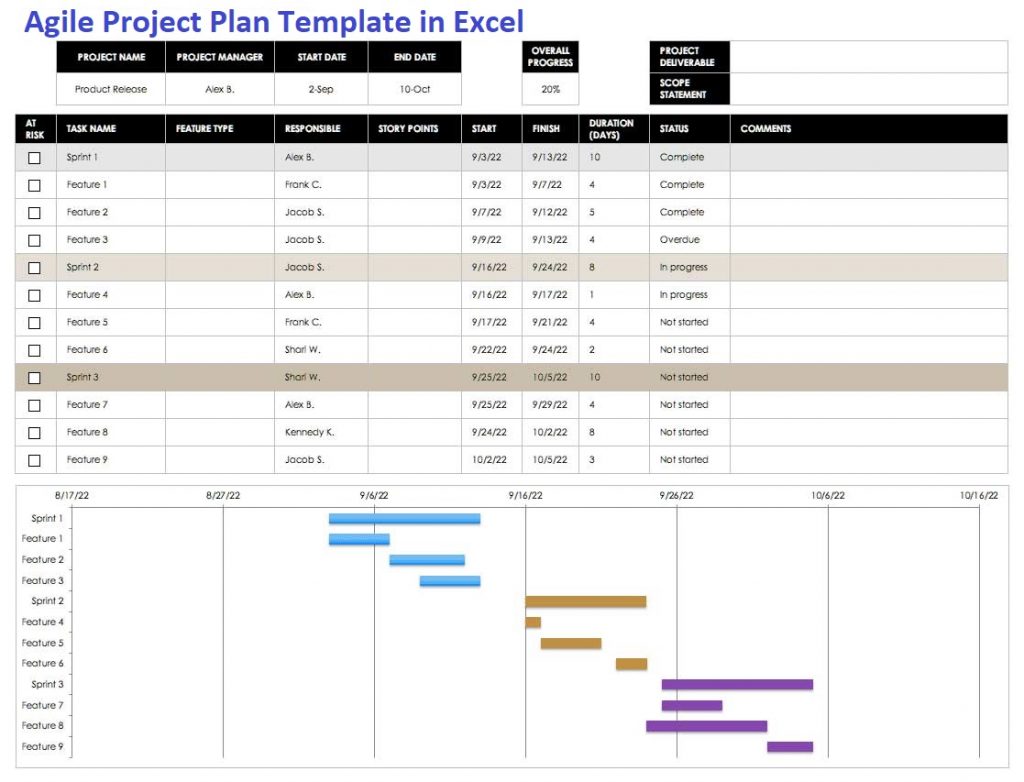
It is easy to use an Agile excel project plan template in which you can insert your project plan data and monitor progress. Although, its excel template produced a Gantt chart that is based on your Agile project plan.
Here are a few details that you must insert excel datasheet:
- Project Name: Here you must give a specific name or any identification number.
- Sprint: Put Sprints in this section.
- Tasks: Here you can enter a list of tasks and their relevant details, sub-task, and pending milestones.
- Responsible: Set a Person who is responsible to complete this task
- Start Date: You have to mention starting Date of the tasks
- End Date: Task completion Date here.
- Progress: Here you can mention project timeline details.
- Status: In this section, you can mention task status or recent activity.
- Time Period: Timelines entered in Start Date on the horizontal axis and End Date Columns
- Tasks: On Vertical Axis, project tasks, milestones, and project phases can be shown.
Tips To Make an Agile Project Plan
Here are some tips that will help you to make it more simplest way:
- Set Project Objectives
- Evaluate Project Needs
- Make Project Scope
- Set Project Task/Phase
- Illustrate Dependencies Among Tasks/Phase
- Set Due Dates
- Fix Project Budget
- Create a Project Schedule Plan
- Send Plan to top management for Approval





Excellent
Thanks Kaberi for this appriciation.