Looking for Ultimate Project Plan Templates for your project?
Thank you for reading this post, don't forget to subscribe!You are in the right place. Here you can review the top PM Templates that are highly recommended for project planning & documentation in 2023.
So, before moving forward, it’s important to understand what are the PM templates, their basic functions, their purpose, and how to use them.
What is Project Plan Templates?
Basically, project plan templates are the formal documents that are documented before initiating a project. These documents help us to make and modify our project plan.
These project templates provide core information that helps us to make our project plan according to what we want. Furthermore, help us to stay focused & put our projects on track.
Organizations and project managers utilize this source to document all project activities that are following:
- Goal Setting/objectives/deliverables
- Setting Project Budget
- Project Planning
- Resource Management
- Risk Management
- Project Tracking
- Etc
So, to boost up this process, Why create project documents when it’s already available here…
25 Ultimate Project Plan Templates

To kickstart your project planning process, you need these 25 project plan templates. Furthermore, you can 100% save time and reduce your efforts. And timing in project management is curial because it can make your project successful or leads to failure.
Project Charter Template
A project charter template excel is a formal document that helps project clients, customers, top management, and stakeholders overview a project before its launching. However, project managers & project teams stay focused on the project and complete project objectives, and deliverables due to this project document. Although, a project manager can not start executing a project without the project sponsor’s sign on this project charter.

What are the 8 Elements of the Project Charter?
A project charter document has 8 basic sections that include:
Project statement: (here you can put the information on the project business case)
Project Goals: (we draft all project goals details here)
Project Manager and Project Team: (names of project manager & team members and their responsibilities)
Project Approach: (here we have to mention what kind of project approach are going to use in this project like lean six sigma or traditional project management methods)
Top management/Stakeholders/Clients: (in this section we write about who is project sponsor/client/stakeholder)
Project Scope: (What is involved and what is not in terms of products, departments, locations, and processes)
Other Project Information: (Write down all other essential information like project backgrounds, t description, RAID, risks, resources required, and project cost)
Starting/Ending Dates: (Mention project starting and ending dates here)
Business Case Template
A business Case Template is another project formal document that is prepared before a project launching. We can say that it’s a soft launching of a project on paper. A business case helps investors to understand a project and whether they should invest in the project or not.
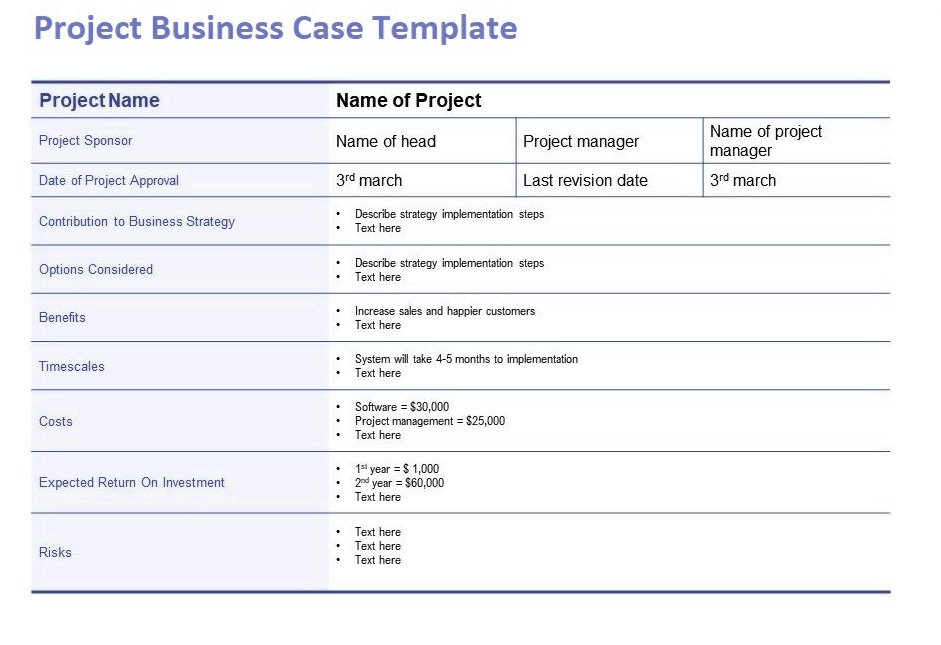
How do You Write a Business Case Template?
This document contains different sections that you need to fill in to make a business case for a project. In the project information section, we put basic information about projects like project identity, project sponsor, project manager, team members, and date of project approval.
Business Strategy: in 2nd row, we explain our strategy to execute.
Options of Consideration: Here we explain strategy implementation steps/phases/stages.
Benefits: Here we have to explain project benefits in terms of project impact on our company growth and profit/market shares, etc.
Timescale: In this row, we write about how much time is required to implement this strategy.
Project Cost: This row is refer to the estimation of the cost that is required for the project.
ROI: Here we illustrate expected ROI data that shows the return of investment.
Risk: The risk section is used to explain what kind and level of risk can be faced during this project and what would be our risk response plan.
Simple Project Plan Templates Excel

How to Make a Simple Project Plan
This simple project plan template has 3 major sections. 1st column is used to save project basic information like project identification/name, project manager name, client information, and project starting and ending dates. However, you can also see overall progress at glance in percentage in this section.
Below this, here are 2 more options, which are a task grid in which all tasks are included and other is Gantt option. This Gantt option moves to on-project timelines where you can see all tasks (in-progress & completed).
If you move further below there is another section in this project control panel, remarks/instructions.
Here you can draft anything related to the project.
Now, the 2nd column contains all tasks, their ID’s, and their name. You can set them according to your task dependencies.
Related Article: Task Management Plan Template
3rd column is consist of a Gantt Chart that indicates which task is in-progress, completed, or due.
In last first you have to put all the necessary data on the template data sheet.
Agile Project Plan Template
The agile project plan template is another useful tool in the agile project management approach. Because agile methodology follows the waterfall framework, this can provide your project boost eighter in the planning process, product delivery, and sprint.

How do you Create an Agile Project Plan Template?
So, to use an Agile Project Plan Template, 1st you need to overview its planning process and identify & set sprint stages (one or two weeks). Another thing that you should keep in mind is to collect all essential information about the product, customer story points, and other information that a product team requires.
Now, after setting sprint stages, in 1st column of this template list down tasks and put them under sprint stages. In the assigned column, write down who will do it. 3rd and 4th column represent starting and ending dates.
5th column represents the duration in days, in this column first, you have to write down the sprint stage duration as mentioned above. After that, you can now divide days between tasks according to requirements.
The last column shows the status of sprint stages and tasks respectively (completed, in-progress, not-started, or due).
Project Scope Template
The project scope template explains brief info on project outlines LIKE types of project activities, phases, resources that are required, stakeholders, project planning process, project timelines, a list of project deliverables that you want to achieve, assumptions, and constraints.
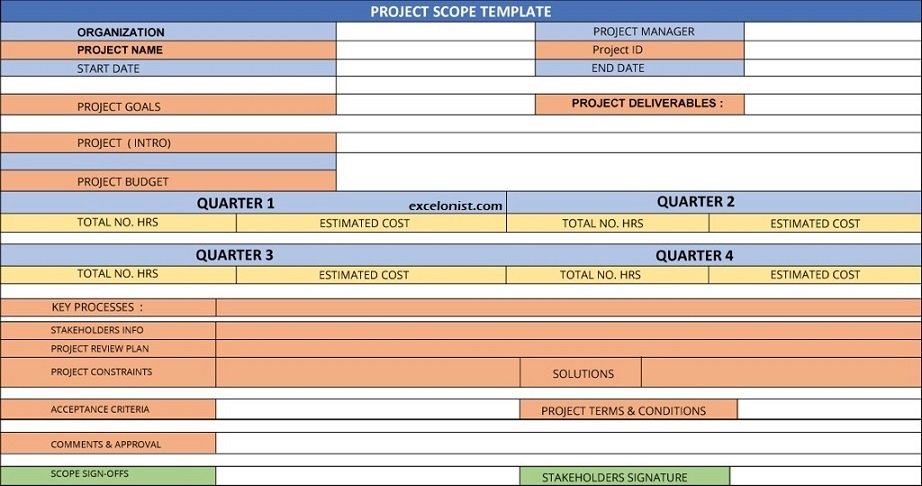
How to Write a Scope Statement?
- Write down project work detail & type
- Include project deliverables (features) in this statement
- Now, explain how your project will full fill company’s strategic goals according to this scope
- List down assumptions (their level and impact)
- Constraints
Project Schedule Template
This type of project planning document is planned initially. The project schedule template is just like a roaster as well as shows project/task starting and ending dates. Furthermore, schedule templates also use to manage tasks and their dependencies, the project team’s roles & responsibilities, and resource management.

How do You Write a Project Schedule?
- 1st we set project goals and objectives
- List down all stakeholders
- Set project/task due dates
- List down tasks according to priorities
- Set roles & responsibilities for each task
- Make sure to share this project schedule plan with all team members
- Setup a project portfolio dashboard where they submit their daily progress report
Project Roadmap Template Excel
This project roadmap template excel is another highly recommended tool that I must include in project plan templates excel.
However, the project roadmap illustrates all planned happening activities, tasks, and project phases, during project plan execution. One of the most important benefits of this tool is, it assists us to stay focused on a project, keeping our project on track according to the plan, and aligning project benefits with stakeholders’ interests.
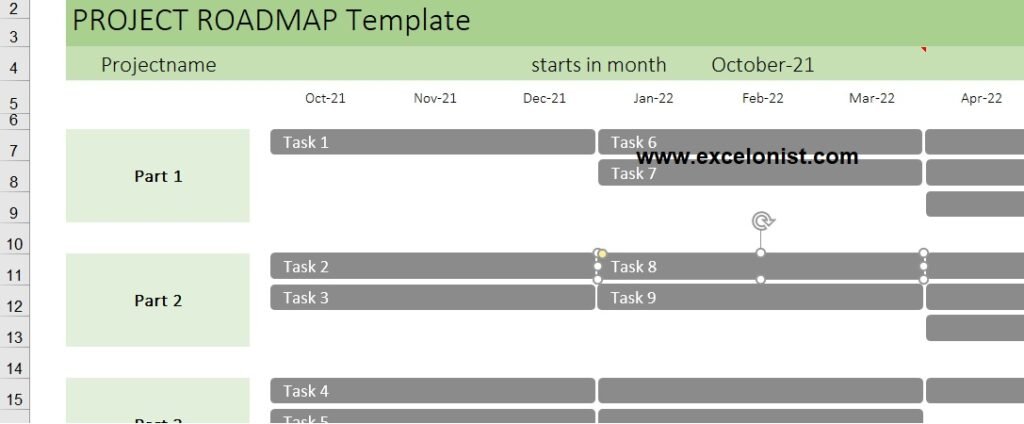
What are the Elements of a Roadmap?
A project roadmap has 3 major parts that are the same as all kinds of roadmaps that are following:
Portfolio:
This section breakdown the project plan into phases or stages that shows the project’s future activities. Although using a project timelines template will be a good idea for this.
Milestones:
In section explains how much time is required to achieve objectives and goals. (Milestones Template)
Deliverables:
This section shows when tasks will be completed and how much time is required to complete milestones.
Threats:
Any type of threats/risks/risk management plan/risk response plan/risk mitigation plan will be drafted here.
How Do You Create a Project roadmap?
- Set project phase/task/deliverables priority according to their importance and dependency.
- Evaluate how much time is required to complete a task/project phase/deliverable.
- Set milestones for all deliverables.
- Arrange high-value tasks/project phases that put milestones on a timeline.
Work Breakdown Structure Template Excel
A WBS template is the most famous project management tool that is used to breakdown the whole project plan (deliverables) into phases & tasks. Basically, we use this tool to split the scope of work in such a manner that project teams can achieve project goals and objectives. However, hierarchy in this structure is the backbone.
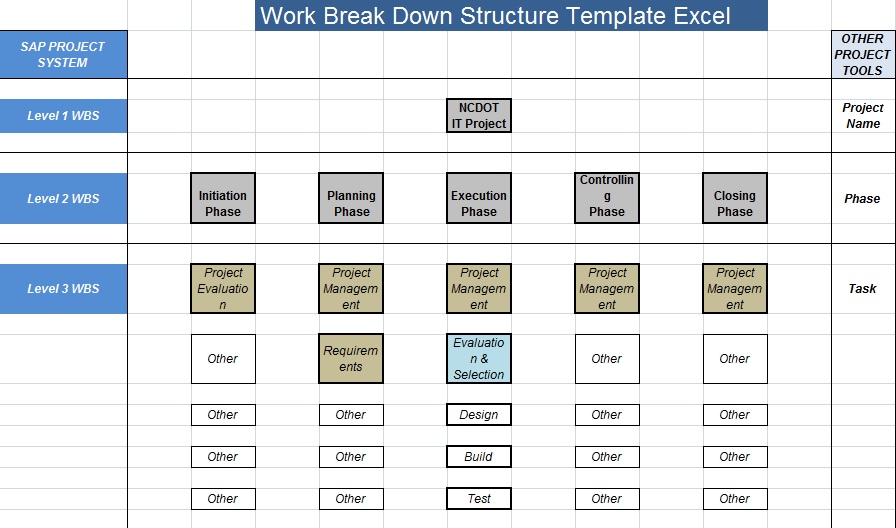
How Do You Create a WBS For A Project?
There are 3 basic steps to make WBS for a project:
Scope & Objectives
1st you need to describe the project scope & objectives. Explain this information in the project charter. Basically, defining the project scope & objectives will be used as a reference.
Splitting Deliverables
Now, it’s time to split deliverables/phases into small parts/work packages/tasks. But it’s important to understand your project nature and company working hierarchy. So, you have to keep this in mind and stay focused on deliverables.
Managing Deliverables into Work Packages
In last, the most important step is managing and arranging divided tasks/sub-task into project work packages. A work package is the last output of this breakdown process that defines how much budget, time, and resources are required to complete a task.




